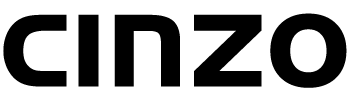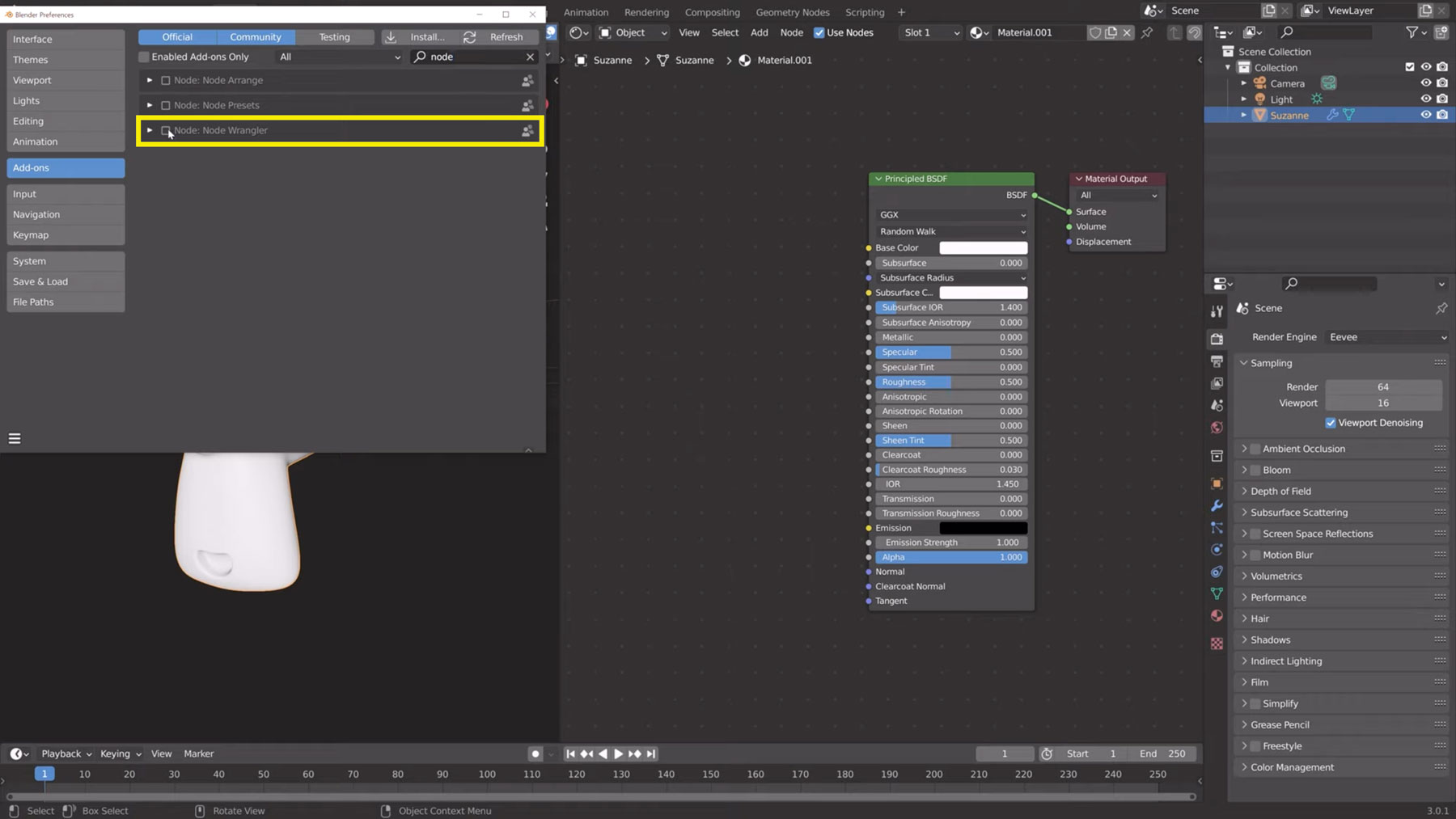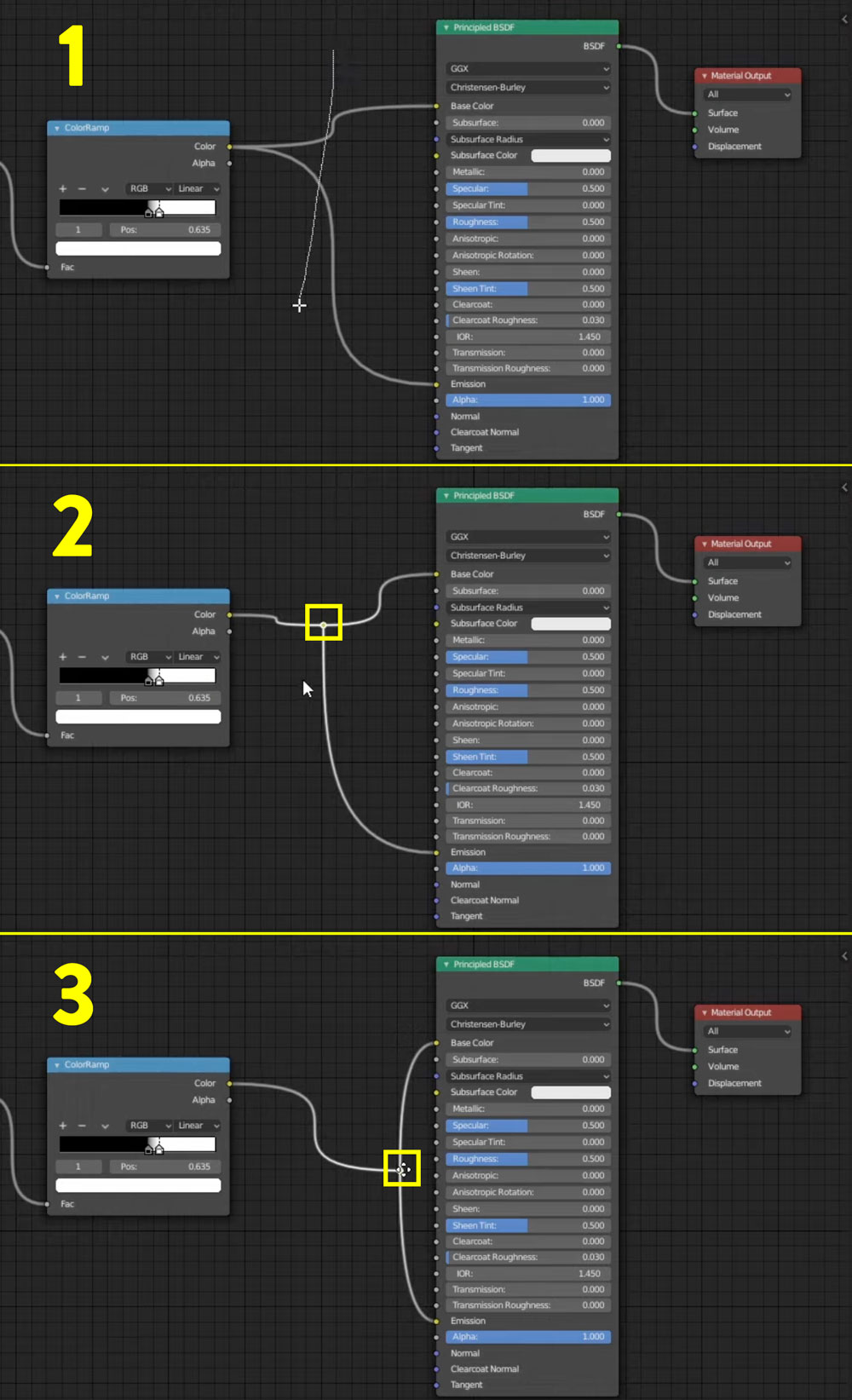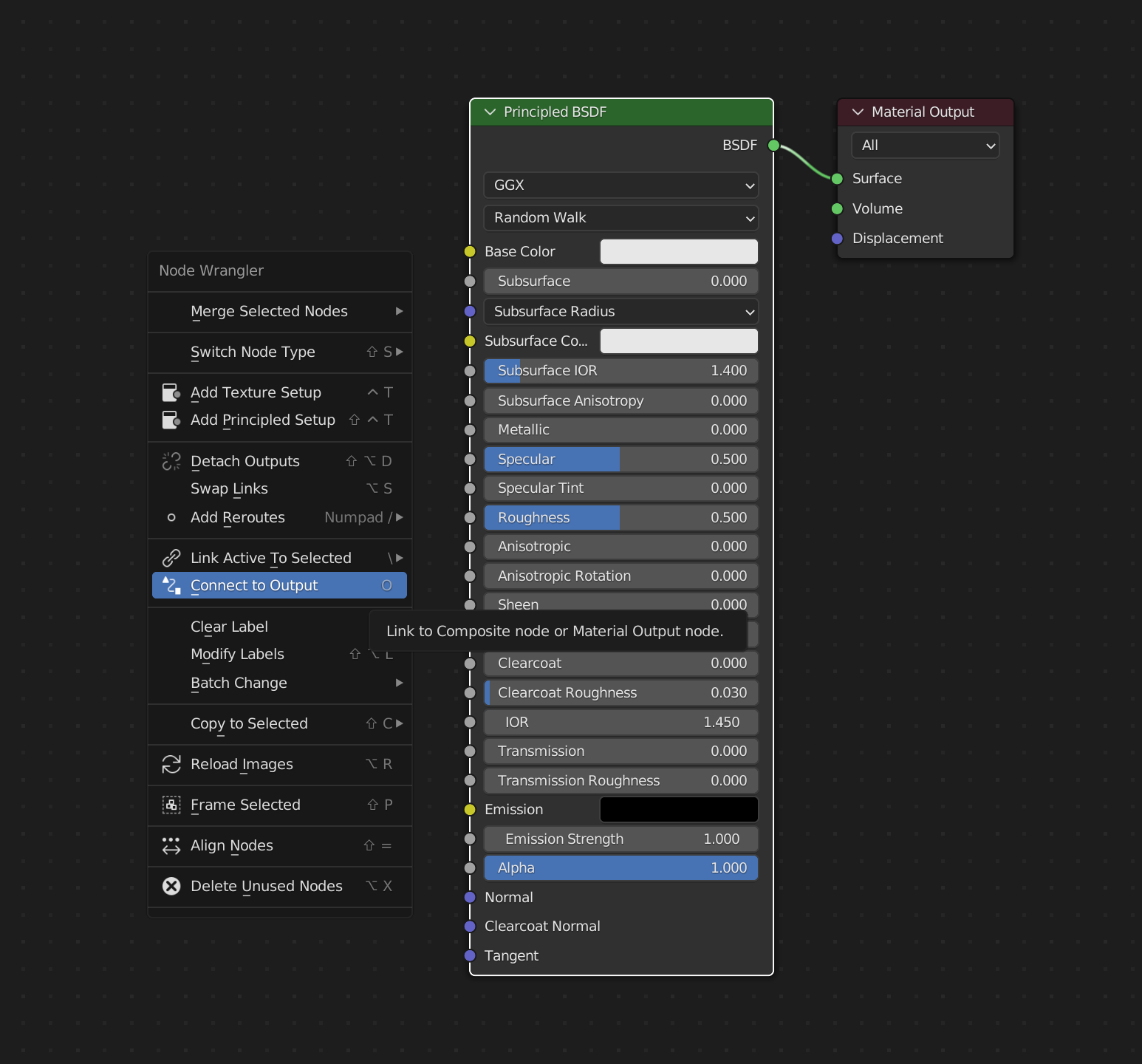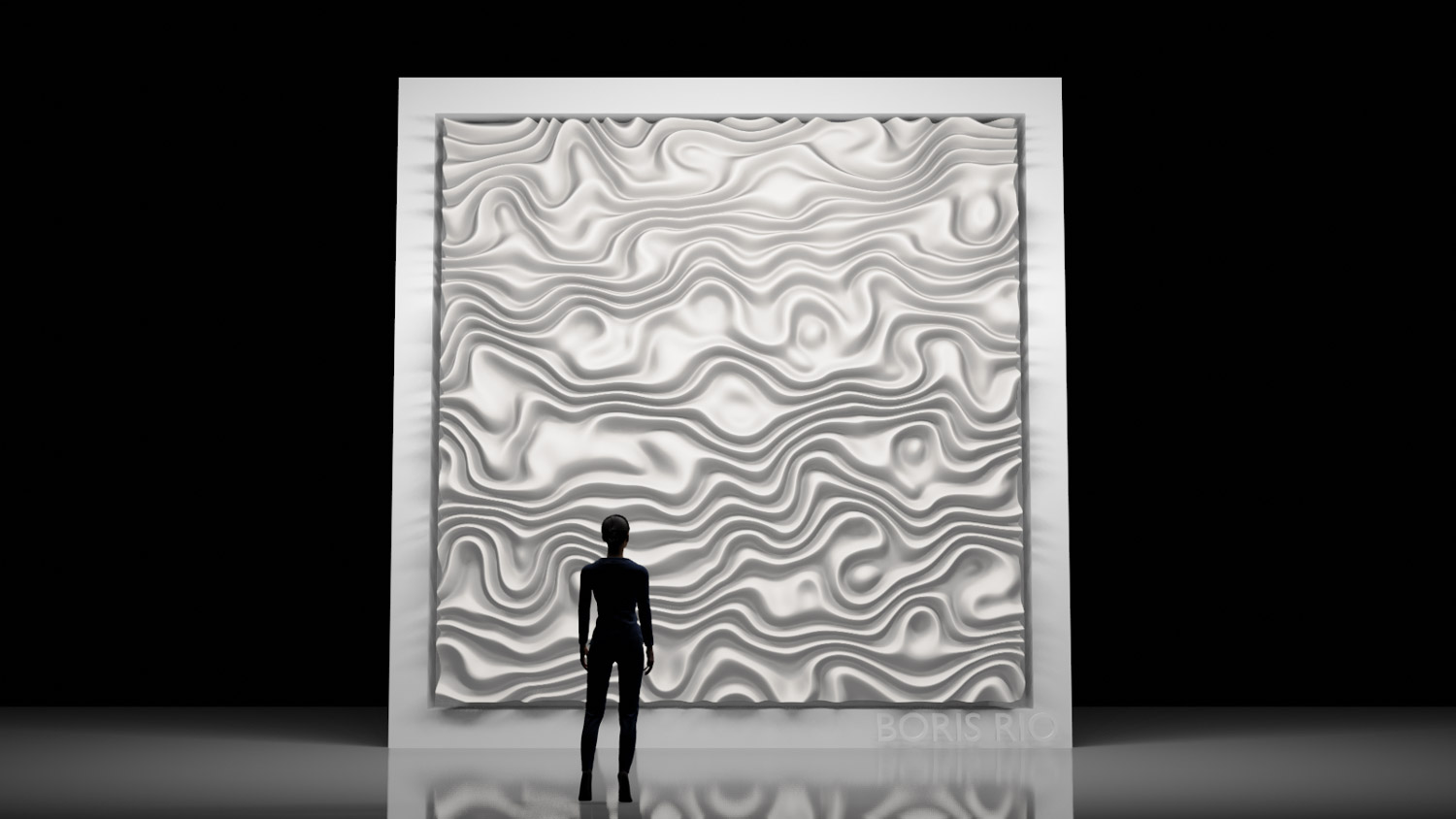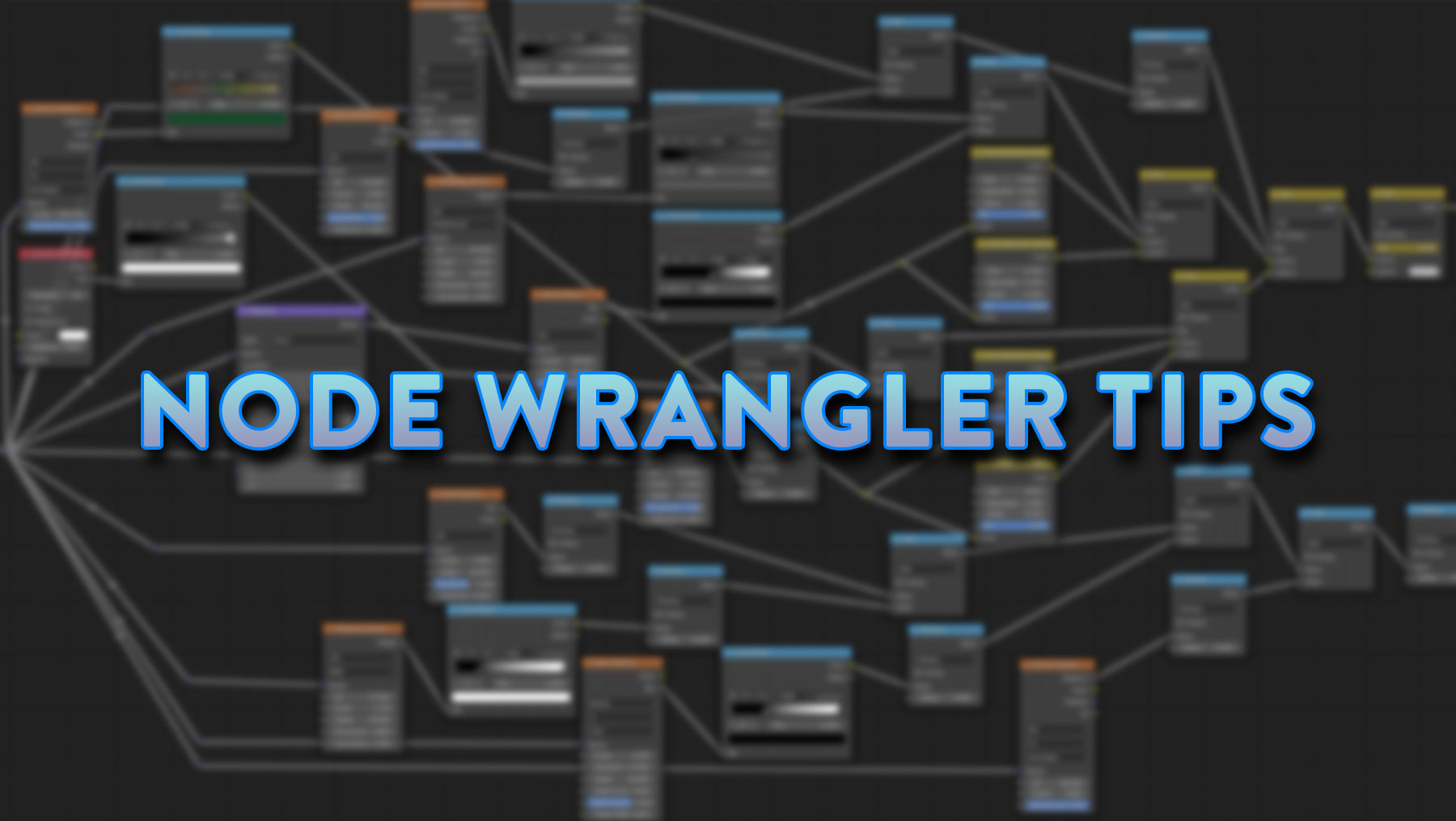
Blender Node Wrangler Tips
Node Wrangler is a suite of tools that makes editing nodes easier, and it is included in Blender 3D by default. There are several tools in this add-on that help you work with nodes efficiently and quickly.
Here are some of our favorite shortcuts to speed up your Node Wrangler workflow.
Hold down Alt while you click & drag the node away.
Hold in Control and right-click drag through the noodle
Press letter O
Press letter F
Shift + P
Hold CTRL + Shift and select the node to preview it. While holding those keys, click the node again to cycle through the other node outputs.